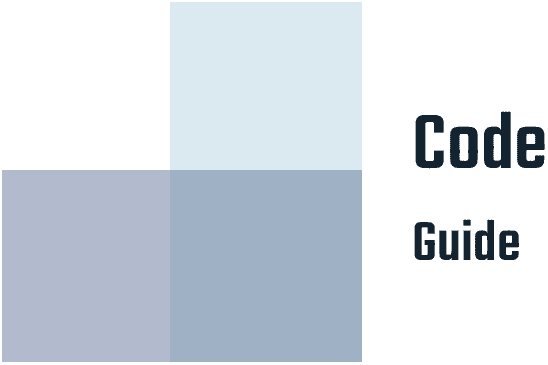How to edit style (CSS/SCSS) in your Shopify theme

Some of my tutorials here in my blog or even on other Shopify source require you to edit theme style (CSS/SCSS) in your theme. If you have not ever edited or worked with it before, you might get a small hesitate. So in this article, I just simply show you how to find and edit theme style file.
How to edit style (CSS/SCSS) in your Shopify theme
1. Access Theme editor area
From Shopify Dashboard, navigate to your Theme editor

2. Find style CSS file
From left side, type in css and look at Assets folder, you will see all files end with extension .css, .css.liquid, .scss, .scss.liquid listed here.** **Your theme style file might look something like this **style.scss.liquid **or **theme.scss.liquid**. Open that file up

3. Add custom CSS/SCSS to your theme style
After you open that file, scroll down to bottom of file and paste custom style here.
Remember to scroll down and paste custom style to bottom of the file. Because when you add custom code to top of file, some unwanted issue might comes.
Conclusions
Hope that my small tutorial can make you fell easier every time you need to edit or add a small code of style to your theme.
Thanks for reading my blog! If you have any suggestion, please comment, I am very happy to hear from you.